
Start using
FEITIAN BioCard
Thank you for choosing FEITIAN BioCard.
The FT-JCOS BioCard is an innovative product. By integrating a fingerprint sensor onto a smrat card, FT-JCOS Biocard offers a highly secure way to confirm the person claiming your identity is, in fact, you.
For a developer, biometric API can be invoked by applets to protect sensitive information.
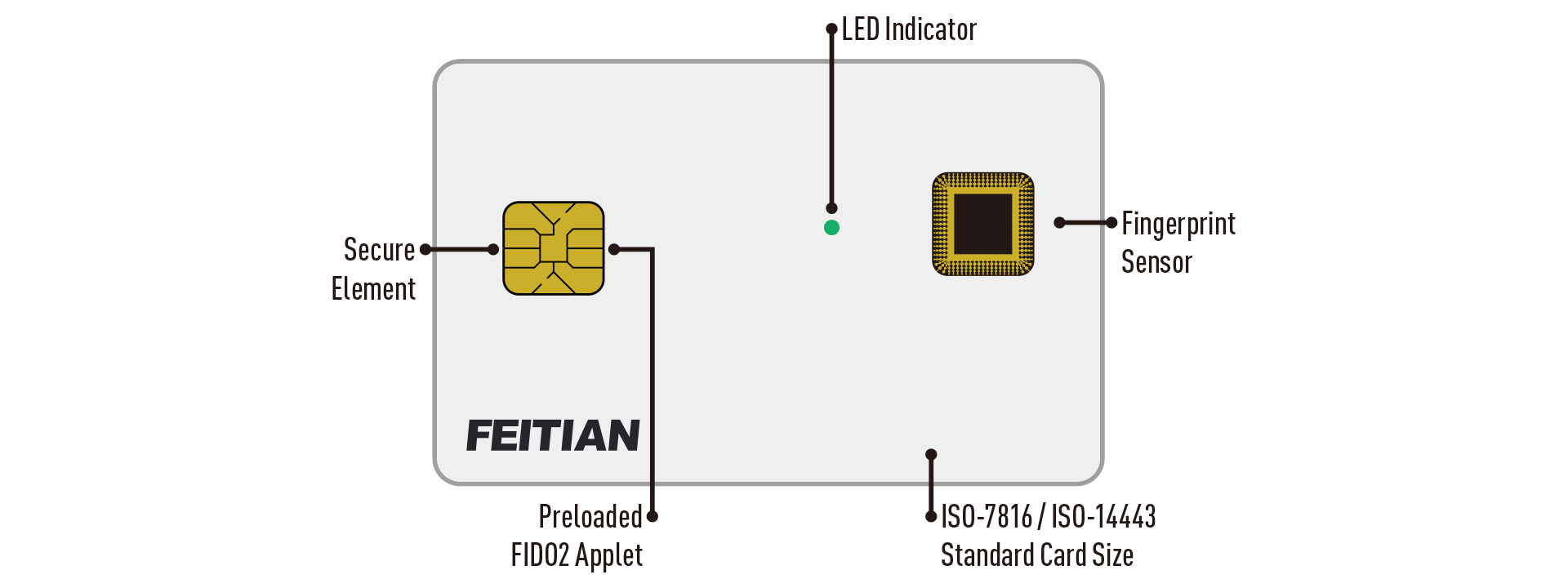
Note: there is no battery inside.
Biocard makes identification, authentication and payment more convenient and secure by taking the advantage of fingerprint sensor instead of entering card PIN. For more information, please refer to Datasheet FT-JCOS BioCARD
Fingerprint enrollment:
• Fingerprint enrollment with an offline sleeve
• Fingerprint enrollment through mobile
• Fingerprint enrollment through smart card reader on windows
• Fingerprint enrollment through Bluetooth card reader
For more detail, please refer to Manual FT-JCOS BioCARD V1.2EN (2209)



 京公网安备11010802041806号
京公网安备11010802041806号